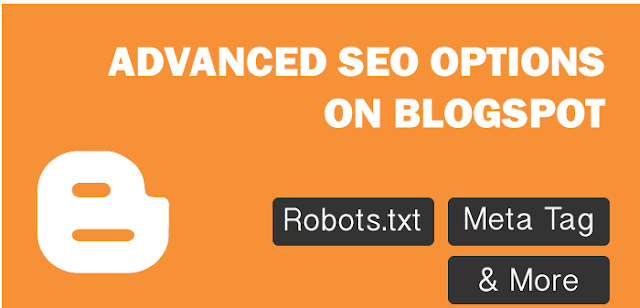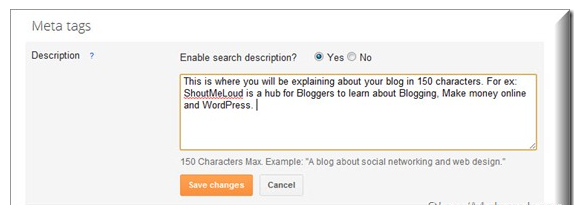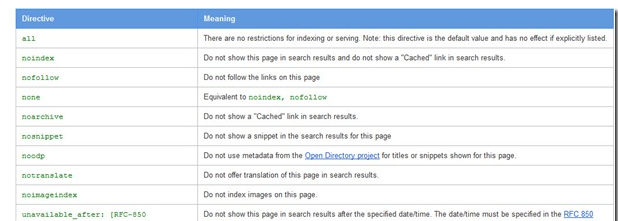options for Blogger blogs. We will dive into all the new feature in details after a break but let me start with few important relevant talk.
Whenever we pitch about Blog Spot Vs. WordPress, we always give WordPress an edge in the terms of SEO. By adding new SEO features in BlogSpot, Google have fixed the SEO difference by a great extent. Though, this is not going to be “The changes”, which will make me suggest you to stick to BlogSpot for Professional Blogging. But, all the new changes are undoubtedly deserve an applause as after years, BlogSpot bloggers got much-needed SEO love.
So, let’s not waste our time and learn about all new features and how to use it.
How to Enable BlogSpot Advanced SEO settings?
Login to your Blogger dashboard and under settings > search preference you will find all the new SEO options which are added by Blogger team. You have to enable all the settings one by one, and my suggestion is to read this guide seriously else a wrong settings (BlogSpot Robots.txt), may lead to complete de-indexing of your blog.I don’t mean to scare you, but all I’m saying is it’s time to get serious as Google wants to take SEO very seriously. Period!.
In this iteration, here are new SEO features added by Blogger team:
- Description meta tag:
- Custom 404-page message
- Custom redirects (Redirect 404 pages to any page on your blog).
- Custom robots.txt
- Custom Robots header tags
- No follow tag, open link in new tab
Lets Dive into World of BlogSpot Search preference settings:
Lets, look into all the feature one by one and my suggestion implement it on your blog for better search engine optimization of your Blogger blog.Lets Dive into World of BlogSpot Search preference settings:
Lets, look into all the feature one by one and my suggestion implement it on your blog for better search engine optimization of your Blogger blog.Description Meta tags:
This is where you will be explaining what your blog is about. An informative description within 150 character will help readers to understand about your blog and will help you to get more click from search engine. Also, from SEO perspective, I would suggest you to use your main keyword here in BlogSpot meta tags description. For ex:
File Converter is a Blogging hub for Bloggers and Internet marketers to learn about tricks of Blogging, WordPress, Affiliate marketing, SEO and how to make money online.
Make sure you explain about your blog within 150 characters, as search engine ignore characters after 150. Once you enable this feature and added meta tags after search engine bot recrawls your site, search engine will show your meta description like this in search engine:
Custom 404 message:
A 404 page is usually a mistyped pages or a visitor land on a page, which doesn’t exceed. This custom 404 message will let you create the custom HTML message, which you can display on your Blogger 404 pages. Now, it’s time for you to use your creativity and design something awesome.
Here is one example, HTML message which I have created, and you can change the link and text to spice up your 404 page on BlogSpot.
Custom redirects:
This is very useful when any 3rd party site linked to your site and added a link that doesn’t exist or if you remove a page and want to redirect the traffic. You can use Google Webmaster tool to find all such 404 pages and set the redirection. It might be a little lengthy process, but in some cases it is very useful to tap the missing traffic and convert them into real traffic.
Nofollow/Open in new tab:
Before, I go into detail of this post, my suggestion is to read my post on Bounce rate, and that will give you enough idea about why opening external links in the new tab is important. Now, whenever you link to a site from the post editor, it will give two new options: Add the nofollow attribute and Open in new tab.
If the word, nofollow sounds like a rocket science to you, read my post on why you need to add nofollow tag to a link. Earlier, we used to add nofollow link attribute using HTML, but this new one click link addition will make the task very easier. My suggestion for you is to use nofollow link attribute only when you have to link to irrelevant domains and pages that you don’t trust.
Understand Dofollow - Nofollow
or example: use it, when you are writing about some anti-hacking trick, and you have to link to hacking sites for giving examples.
Robots.txt for BlogSpot:
Well, this is one part of new BlogSpot SEO setup, which I want you to use it carefully. A wrong, settings may lead to deindexing of a big part of your site. A Robots.txt file is used to stop search engine bots from crawling the “Not so important” part of your blog. For example, Search pages, archive pages and so on. If you are new to Robots.txt, this video by Google Engineer, Matt Cutts will give you enough basic info about BlogSpot robots.txt file:
In nutshell, I suggest you to use Robots.txt to point to your sitemap URL and control No-indexing by noindex tag in custom robots meta tags. For more information, read official page on BlogSpot robots.txt. I will cover a detailed info on Blogger robots.txt in coming days.
Custom robots header tags:
One much needed feature for SEO of your BlogSpot blog, though it looks like little confusing but this guide from Google will again try to explain everything in simple words.
Here is an image, which explains all the directives under Blogger custom Robots header tag:
Robots meta tag and description is also available on single post, which makes it more search engine friendly. Specially, I liked the idea of Unavailable_after directive, which will help you to automatically deindex news post which usually expires after some time.
Well, my suggestion for every BlogSpot blogger is to get a custom domain and enjoy the power of new BlogSpot SEO and drive more traffic to your blog post. If you have any query regarding above Blogger new search preference option, ask via comment. If you find this post useful, don’t forget to share and +1 this post.
See Also :-